Zoom Vs Microsoft Teams – Which is best?
Reading Time: 6 minutes29th June 2022 | Modified: 19th December 2022Categories: Tech News

As unintended consequences go, online collaboration got a really massive boost when the COVID 19 pandemic swept around the world as the virus looked to decimate the business landscape. Video calling that had once been the communication tool for all but a few, two video conferencing tools Zoom and Microsoft Teams saved the day and business too.
During the lockdowns, sitting in front of a camera quickly became 90% of a person’s working day. Calendars very rapidly became a sea of virtual meetings with shirt, ties and pyjama bottoms becoming de rigueur.
With flexible working in the mainstream, anyone using Zoom or Microsoft Teams created their own rules very quickly. Virtual meetings quickly boosted engagement between internal and external stakeholders, improved employee productivity and efficiency, which in turn reduced employee absenteeism, as well employee’s mental health, by reducing stress, increasing job satisfaction and morale, by using collaborative technology.
Anyone armed with just a laptop, headphones and a simple to install piece of software, (and the internet of course) could converse with anyone just as easily from a converted garden shed, or from their favourite coffee shop. Quality video calls had finally come of age; you can now have super productive conversations, one-on-ones and team check-ins easily, check on daily workflows, hold meetings around the globe and all the time be safe from the COVID Virus. If any piece of tech was near perfect, video conference calling is the man of the match.
So, if you had to choose between Zoom and Microsoft Teams, which one of these giants of video call conferencing platforms is better?
ZOOM
Back in December 2019, Zoom was serving some ten million daily users. Fast forward to early 2022, more than 3.3 trillion meeting minutes were clocked up using ZOOM software. Zoom call, Zoom meeting, they’re on Zoom, any sentence with the word Zoom in it, everyone knows what you’re doing. Zoom is a cloud-based conferencing system, whereby you can use video or audio calling. Zoom is available to everyone, everywhere they can get an internet connection.
A call invitee can jump on to a Zoom call without having to join the app. Up to one thousand participants can join in on a meeting (the free version only allows up to one hundred viewers), which is particularly useful if you are sharing information across a company, all at the same time.
With the free version of Zoom, you can talk for up to 40 minutes. If you want to talk longer, no problem, come off the line and just call back in again, it’s that simple. The paid version is entirely different; the time limit for a call is removed, so you can effectively video talk for up to 24 hours, without the interruption of having to stop and restarting your meeting as in the free version.
With Zoom you can record your calls and screen share. It works well on Windows, macOS, Android, or iOS. To join, you simply find your meeting and share your screen by entering the meeting ID. You can use it on your mobile, desktop even on your TV. If you want to look better, go to “Touch Up My Appearance” give it a click and all those laughter lines will be smoothed out for you.
Choose your Zoom plan
There are four principal offerings:
Zoom free
Zoom Pro
Zoom Business
Zoom Enterprise
Each Zoom offering has its merits. From little touches like Zoom whiteboard and unlimited meetings, to company branding, managed domains, recording transcripts, hosting up to one thousand participants and much, much more. You can add bolt-ons as you need them; like audio conferencing and cloud storage and increase your customer support level as your business needs change.

Zoom virtual backgrounds
You can even change the background on your Zoom call, using a Zoom virtual background. Simply load up the preloaded virtual background templates for your meeting and you’re away. There are literally hundreds to choose from; sports, film sets, Christmas, office backgrounds, science fiction sets, TV programme virtual sets and travel backgrounds. From your chair in your home office, you can transport you and your office to anywhere in the world using a Zoom virtual background.
More recently Zoom has introduced Onzoom – a marketplace for immersive experiences. So, for instance, if you do a stand-up comedy show, run fitness classes, give yoga lessons, teach a foreign language, supply music lessons, you can deliver the class and monetize the event, using OnZoom.
TEAMS
Microsoft Teams has come a long way since 2017 when 13,000 first used the product. Today, Teams has more than 145 million daily active users, with upwards of 500,000 organisations worldwide using it for business. Microsoft Teams is now a major player of the unified communication tool kit, with Microsoft’s 365 offering (it comes free with the Office 365 package). As long as you have a computer (or mobile) and an internet connection of course, you can make a video or audio call from anywhere in the world.
Find the right Microsoft Teams for your needs
Microsoft Teams Free
Microsoft Teams Essentials
Microsoft 365 Business Basic
Microsoft 365 Business Standard

10,000 attendees in one call.
In a Microsoft Teams call, you can hold company wide events, webinars, hold presentations with up to 10,000 attendees, in or outside of your business. Or 20,000 listen only participants. If you have a meeting to hold with someone outside of the Microsoft ecosphere, that’s OK, there’s no need for an external guest to register for an account, or to download the app to join the call.
The basic version of Teams is free. It allows you to invite up to one hundred participants and, you get a 60-minute call time. You don’t get call recording, which can be extremely useful during meetings. Top tips with getting the best out of a meeting suggests 15-to-30-minute meetings are efficient and, to make a meeting using visual support makes them interesting for best retention rates, so a Teams call can do just that. And if they don’t show up for some reason, you can leave a voicemail.
Microsoft Teams is in many ways very much like a conversation at the water cooler; you can have mini chats using Teams on the system, you can both file share in real-time, so users can quickly access all that they need within the Microsoft 365 ecosphere, so you can totally enrich your presentations, using PowerPoint, Word, Excel seamlessly. It’s easy to access files, share and store documents whilst you’re making a voice or video call. You can instant message alongside your communication.
One of the big drawbacks about emails in business, is the number of conversations that you can have. Threads running off into all different directions. With Teams, your communication is sharper, to the point, whether it’s an audio or video call, you are in the ‘virtual room’ with them. All your conversation is in one place.
Microsoft Teams also uses AI-based video optimisation that automatically adjusts the video quality of your call, with full 1080p HD support, (except for live events). And if you want to make your virtual office ‘interesting’, you can now easily customise your conversation using virtual backgrounds. It’s available on Android, iOS, Mac, and Linux devices.
So, which is best Zoom or Teams?
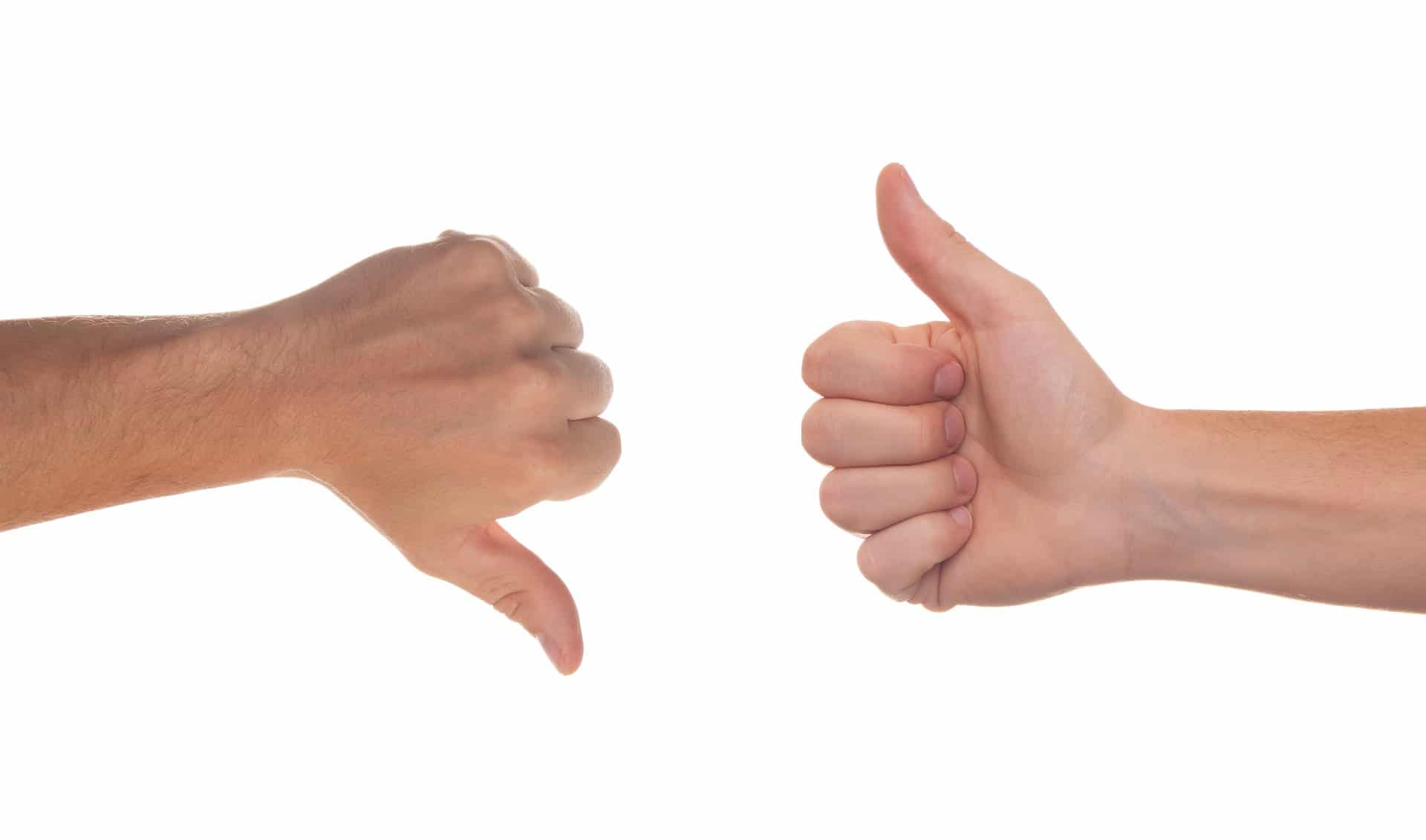
As collaboration and conferencing tools go, both products offer high quality video conference, chat functionality and other comparable set of features. Zoom is solely dedicated to video conferencing, thus focusing on video and messaging features. Microsoft Teams is a complete business ecosphere; everything you need for your business is at hand. They are both simple to use, convenient and very professional. You can video stream using a variety of designs EG: Grid or Spotlight modes and both have super useful options like blurred backgrounds, breakout rooms, screen sharing, live captions and transcription services. Both video call systems allow you to create, brainstorm, make decisions, action plan and collaborate as if you were in the room. When it comes to customer support, both operators have got that very much sorted.
Zoom and Microsoft Teams constantly update their offering. So, it all comes down to what you like as an interface. Both systems are highly intuitive. Some users really get on with Teams and others with Zoom. After how it looks and feels, and ease of use, it will come down to cost. With Microsoft 365 so ubiquitous in the marketplace and Teams a natural part of the business software computer package, it could win out in the long term. However, Zoom is absolutely strong in the personal use marketplace, so it is a familiar package to everyone. Whichever you choose, Zoom and Microsoft Teams showed great commitment to helping people continue with their lives as best they could.
If you want any further information please do not hesitate to call us on 01273 384100 or email sales@cnc-ltd.co.uk.


